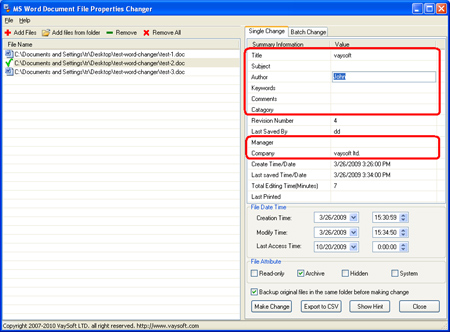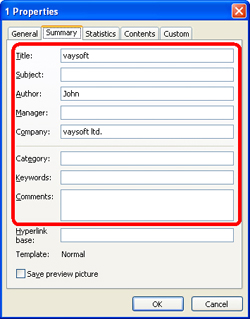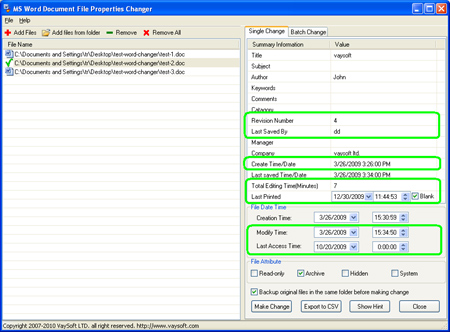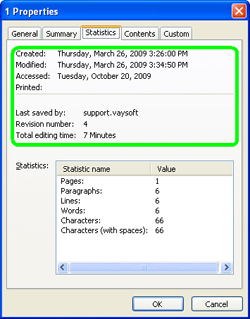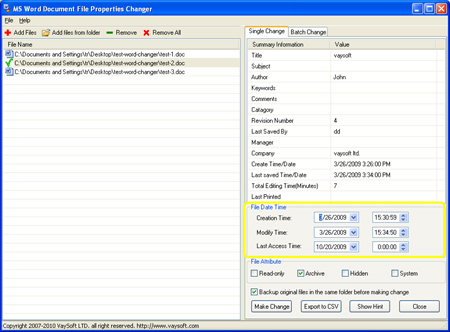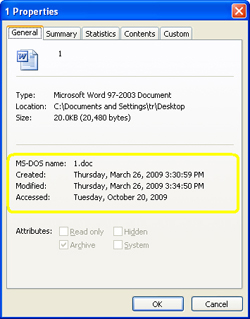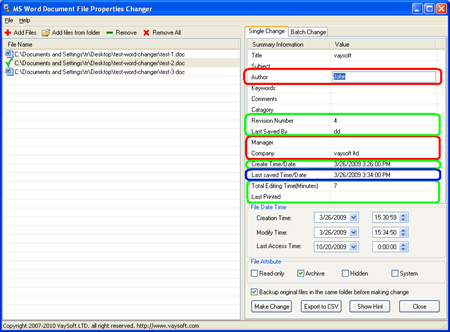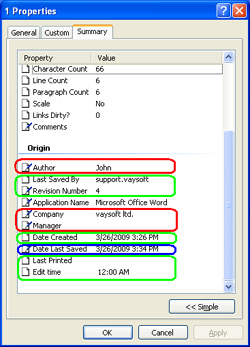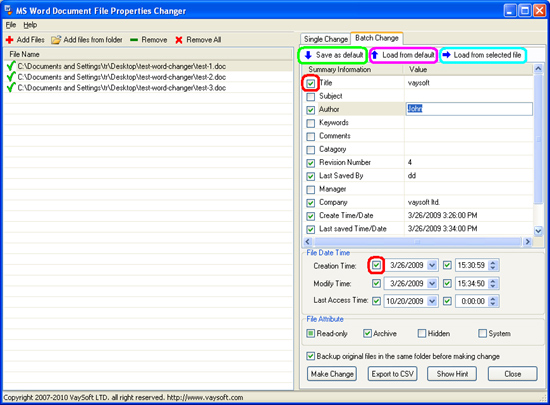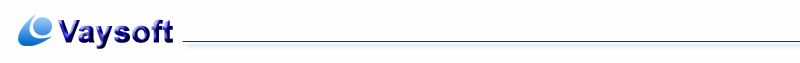
Award Links |
MS Word Document File Properties Changer MS Word Document File Properties Changer is an application that will help you quickly view and change the Microsoft Office Word document file properties such as summary information, file date-time stamps and file attributes, and also in the statistics tab. You can view and change Summary Information metadata, include: Title, Subject, Author, Keywords, Comments, Catagory, Source, Revision Number, Last Saved By, Manager, Company, Create Time/Date, Last saved Time/Date, Total Editing Time, Last Printed You can view and change file date-time stamps, include: Created Time, Modify Time, Last Access Time You can view and change file attributes,include: Read-only, Archive, Hidden, Not in Content index You can change all the properties in statistics tab of MS Office Word. Such as: Created, Modified, Accessed, printed, Revision number, Total editing Time. Modified, Accessed in statistics tab are same as the DOS date time. You can change the File Date Time as you like. When using MS Word Document File Properties Changer, you don not need any version of Microsoft Office Word installed in your computer. MS Word Document File Properties Changer supports Microsoft Office Word documents from version 1997 to 2010, include doc and docx files. MS Word Document File Properties Changer can change Microsoft Office Word document file properties in single and batch mode. MS Word Document File Properties Changer can also export the properties as a CSV file which can be opened and edit by MS Excel. In especial, the properties of the multi MS Word document files will all be listed in the table. you can check them easily. Attention: In the trial version, the Created year in the statistics tab will change to 2001, Revision number and Total editing Time will change to 2010, no matter what you want to change, every summary information field will add "edited by vaysoft product trial version". Of course, in the full license version, all the limitation will be get rid off.
|
|
FAQ: How can I know the properties of the MS Word document file? How to change Word file Properties? How to change Word file Properties in Ms Word summary tab? How to change Word file Properties in Statistics tab? How to change Word file date time in General tab? How to change the origin of the summary? How to use "Batch change" to change multi files to the same properties at one time?
You can check the word document file properties with three methods. 1) Run MS office word program, click "file" menu and select "properties", the properties tab will display. 2) Right click MS word file, and select "properties", the properties tab will display. 3)Run MS Word Document File Properties Changer, add the word documents files, select the file ,all the property of the file will dispaly on the right.
1. Click "Add Files" or "Add Files from folder" button, select word document files you want to edit. 2. When word file is selected, the word file properties will display in the right list. click the propertise you want to change. you can step by step to edit each property in the right list. 3.You can also use "batch change" to edit multi files to the same properties at one time. 4. After the editing finished, click "make change" button. the properties will be changed. Want to konw more details? please read
Attention: The modity time and Access time shown in the Statistics tab is the same as file date time( you can also edit). but if you select file in explore and right click to view properties, the last saved time is not the same as file date time.
Want to konw more details? please read
|