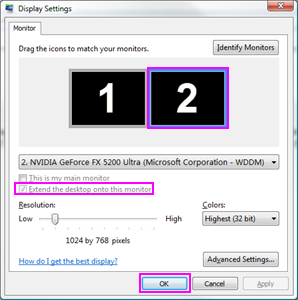
1. If the monitor 2 is gray, select the Extend my Windows desktop onto this monitor option. Click Apply or OK.
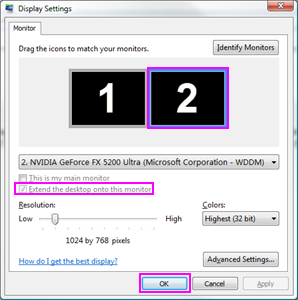
2. Please bring monitor 1 and monitor 2 into correspondence with Screen resolution and Color quality.
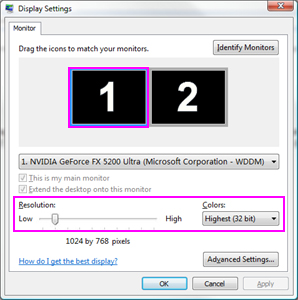
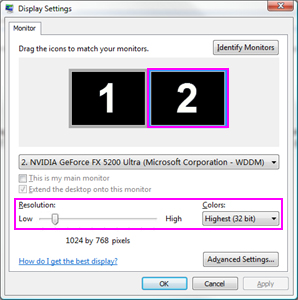
3. You should put monitor 2 on the right of monitor 1, according to using mouse to drag monitor 2 icon at the right of the monitor 1 icon.