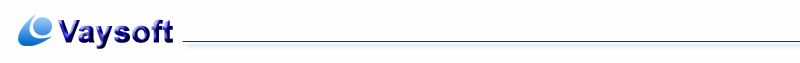|
• If I want to buy multi license, how much should I pay?
• The product's language is English, can I get other language edition?
• I only want to convert one PowerPoint PPT file to exe. Is there a cheaper way?
• Can I convert PowerPoint 2007 pptx file to standalone EXE?
• I have activated "Additional files required by this PowerPoint presentation " and listed the MP3 files in use, but
there is no sound. Why?
• I have mulit ppt files. One PPT file is main PPT. In main PPT, there are some hyperlinks linked to other PPT files. When click one hyperlink, the linked PPT file will be opened. How to do?
• My PPT has many linked files, I have activated "Additional files required by this PowerPoint presentation " and listed the needed files in use, but can not open. Why?
• What is the difference between single conversion and batch conversion?
• Is there any way of removing the black screen at the end of the compiled presentation. It says "this is the end of this presentation" and waits for the user to click the mouse. I would prefer that the presentation ended automatically.
 How to convert ppt file to EXE file with PPT to EXE Converter? How to convert ppt file to EXE file with PPT to EXE Converter?
PPT to EXE Converter can do Single conversion and Batch conversion.
• When doing single conversion:
1. Select the “single conversion” bar.
2. Click the right button of “Powerpoint Source File” to select the ppt file you want to convert.
3. Click the right button of “Executable output file” to specify the path which the EXE file outputs.
4. If you want to set private icon or set logo images before or after the presentation, Select the “Logo setup” bar.
1) Setup the icon of the output EXE file.
2) Specify the logo image and the effects of the image before or after the presentation.
If you don't want to set private icon or set logo image before or after the presentation, go to the next step.
5. Select the “single conversion” bar, click the button “Convert”, after the conversion, you can click the button “preview” to preview the converted EXE file.
• When doing batch conversion:
1. Select the “Batch conversion” bar.
2. Click the right side button of “Add Files ” to add all the ppt files you want to convert.
3. Click the right side button of “Executable output file” to specify the path which the EXE files output.
4. If you want to set private icon or set logo image before or after the presentation, Select the “Logo setup” bar.
1) Setup the icon of the output EXE file.
2) Specify the logo image and the effects of the images before or after the presentation.
If you don't want to set private icon or set logo image before or after the presentation, go to the next step.
5. Select the “Batch conversion” bar, click the button “Convert”, after the conversion, you can click the button “Open output directory” to preview the converted EXE files.  If I use the crack version, is there any risk? If I use the crack version, is there any risk?
Do not use crack officially no matter where you get it!
There are several ways to protect from being cracked.If you persist to use it, there is a little probability to show a pop up dialog with 'using unlawful PPT to EXE Converter cracked version' when the output exe runs. The message does not show always, but sometimes.
As you know, there are many hackers to change the product, and try to steal your system information, or destory your and your viewer's system, that is very danger.
 If I want to buy multi license, how much should I pay? If I want to buy multi license, how much should I pay?
If you want to buy multi copy licenses, please contact us.
 The product's language is English, can I get other language edition? The product's language is English, can I get other language edition?
I am very sorry there is only English and Japanese language edition available now. We hope anybody to cooperate with us to translate them to other languages. If you are interested in it, please contact us.
 I only want to convert one PowerPoint PPT file to exe. Is there a cheaper way? I only want to convert one PowerPoint PPT file to exe. Is there a cheaper way?
We provide PowerPoint PPT files to EXE service. The charge depends on the complexity of your need. The ordinary fee is about $10-$20.
We can also provide special conversion service according to your need.
Please feel free to contact us.
 Can I convert PowerPoint 2007 pptx file to standalone EXE? Can I convert PowerPoint 2007 pptx file to standalone EXE?
Although you can convert PowerPoint 2007, 2010 pptx file to EXE(only PPT to EXE Converter edition), But your viewer's computer must install PowerPoint 2007 or Microsoft Office Compatibility Pack for Word, Excel, and PowerPoint 2007 file formats. So, the EXE file is not standalone.
I recommend you save pptx file as PowerPoint 97-2003 presentation(*.ppt), then convert the ppt file to EXE. This EXE file is a standalone EXE. But, some special effects will lost.
If you insist PPTX converting, PPTX to EXE Converter is a good choice. Output EXE can play alomost all effects in PPTX.
 I have activated "Additional files required by this PowerPoint presentation " and listed the MP3 files in use, but there is no sound. Why? I have activated "Additional files required by this PowerPoint presentation " and listed the MP3 files in use, but there is no sound. Why?
The additional files such as music, video or others is the file that require by PPT file.
If you insert sound or video, please put the file in the same directory of the PPT file.
If you add link of the additional file, please make link path with file name without directory. How to play additional files is controlled by PowerPoint in PPTfiles. So, you can setup the playing effects in PPT file.
Please note: the additional file must have a short filename without space. If the additional file name is long enough, the sound or video will not be in effect.
If you need, we will send a sample PPT file.
If you have any question about this, please contact us.
 I have mulit ppt files. One PPT file is main PPT. In main PPT, there are some hyperlinks linked to other PPT files. When click one hyperlink, the linked PPT file will be opened. How to do? I have mulit ppt files. One PPT file is main PPT. In main PPT, there are some hyperlinks linked to other PPT files. When click one hyperlink, the linked PPT file will be opened. How to do?
You can select main PPT file to be the source file. and add other PPT files as additional files.
Please note: all the PPT files must be in the same directory, so, the link is the PPT file name without directory.
 My PPT has many linked files, I have activated "Additional files required by this PowerPoint presentation " and listed the needed files in use, but can not open. Why? My PPT has many linked files, I have activated "Additional files required by this PowerPoint presentation " and listed the needed files in use, but can not open. Why?
Please make sure you can open the link in PPT under MS PowerPoint.
Please note:
All the linked files must be in the same directory as PPT file, so, the link is the PPT file name without directory, with just file name enough.
The linked files should in short name in english
character without space.
 What is the difference between single conversion or batch conversion? What is the difference between single conversion or batch conversion?
In single conversion , you can convert one ppt file to exe, and you can additional files the PPT will use.
In batch conversion, you can convert many ppt files to exes at one time. Each PPT convert to one exe. But you can not add additional files.
 Is there any way of removing the black screen at the end of the compiled presentation. It says "this is the end of this presentation" and waits for the user to click the mouse. I would prefer that the presentation ended automatically. Is there any way of removing the black screen at the end of the compiled presentation. It says "this is the end of this presentation" and waits for the user to click the mouse. I would prefer that the presentation ended automatically.
you can setup your presentation slide show in kiosk mode in PowerPoint. All the key press and mouse click will be disabled when your users want to naviagte. and
if you want to get more details, please contact us .
|