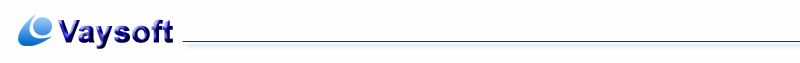
VaySoft JPG to PDF Converter
|
VaySoft JPG to PDF Converter is an application that help you quickly convert image files (such as JPG, PNG, GIF, BMP, ICON, EMF, WMF and TIFF file) to a single PDF file.
• VaySoft JPG to PDF Converter support: JPG to PDF, PNG to PDF, GIF to PDF, BMP to PDF, ICON to PDF, EMF to PDF, WMF to PDF, TIFF to PDF, and all Images to PDF at one time. •Running VaySoft JPG to PDF Converter does not require any Adobe Acrobat programs or Image Processing programs installed on your computer. • VaySoft JPG to PDF Converter can convert an image to a PDF file, and also it can combine multiple images to one PDF file. • VaySoft JPG to PDF Converter can set the properties and the image quality of the PDF file. You can set PDF file properties, such as: Title, Author, Subject, Keywords, Created time, Modified time, Application and pdf Producer. • VaySoft JPG to PDF Converter can do conversion very fastly, and the size of the converted PDF file is greatly compressed. • VaySoft JPG to PDF Converter is easily used, you should only do same simple steps to do the conversion. To convert image files to PDF file, please follow the steps below: 1. Add image files to the left "File list". 2. Adjust the order of the image files, beacause the order will be set as the order of the output PDF file. 3. Set "PDF properties" and "Image Quality". 4. Click [Convert] button to start conversion. Tips: • when "Add files", you can click the [Add files], [Add folder] button, or right click in left "File list" area, and also you can drag and drop the image files to the left "File list" directly . • When you want to remove the added files, you can use [remove], [Remove all] button, and also you can right click the selected file and remove them. • When you adjust the order of the image files, you can use [move up], [move down] button; you also can drag and drop the files to adjust the order easily. Attention: In the trial version, the converted PDF file will display with part or all the words "This is generated by vaysoft JPG to PDF Converter. when you registrate it, this message will not display."
|
