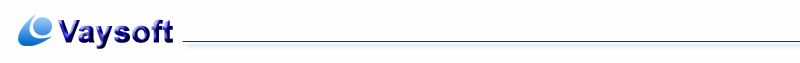
|
HTA to EXE Converter (HTML to EXE Converter) Are you want to copyright protection of your HTA product? VaySoft HTA to EXE Converter can help you. VaySoft HTA to EXE Converter is an application that will help you convert HTA and related file to self-running EXE file. The EXE file can be copied to any computer and will run on Windows XP, 2003 Server ,Vista, Win 7, both 32 bit and 64bit.. VaySoft HTA to EXE Converter can help you generate Personalized output exe file. For example you can set private icon images for output exe file and configure your picture images before or after playing the HTA. The image support not only JPG, BMP,EMF but also PNG and GIF file, so, you can make your own irregular or animated welcome interface. VaySoft HTA to EXE Converter encrypt the original HTA file and additional linked files, the output EXE files get the HTA data through memory stream, so your users cannot get it in his/her computer hard disk, This feature will strongly protect your HTA file, it can prevent users from getting the original HTA file. VaySoft HTA to EXE Converter has registration feature, only permitted person can view the HTA.When the output EXE runs for the first time, a dialog box will pop up to ask for the registration key( password ). If key is correct, EXE will continue to open the presentation. Otherwise, EXE cannot open the HTA. VaySoft HTA to EXE Converter can set play time limit, you can set various time expiry for your HTA file. VaySoft HTA to EXE Converte can also embed special fonts that HTA can not embed. This feature will help you distribute output Exe universally around the world, irrespective of whether other computer has the particular font installed, which you have used preparing your HTA files. For some reason, the main HTA and related files cannot be protected well. If your main HTA is very important, you can make a simple welcome HTA as main HTA. In the simple HTA, you can add a link to navigate to your original main hta file. Please add the main HTA and related files to "should not be encrypted" file list. If you still have any problems or problems, please email to support@vaysoft.com A sample of a simple main hta you can make: <!DOCTYPE HTML PUBLIC "-//W3C//DTD HTML 4.01 Transitional//EN" <hta:application navigable="yes" /> <meta http-equiv="Content-Type" content="text/html; charset=utf-8"> <body> You can change the red letter as your real main hta file. you can also edit the whole hta to be more beautiful. but, you should know, the main hta must be much simple. If you what to protect your html files, please change file name from .htm(or .html) to .hta, then convert them to exe. Please note: Because the output EXE generated by HTA to EXE Convert Enterprise using special technology to really protect your PPT file. some Anti Virus software maybe popup warning. I can promise that the output exe only protect your original ppt file, not to do anything that would harm your any your end users system or get private information. please trust it. If you have valid electronic signature you can add Digital Signatures(if you have) to output PPTX exe, then you can: Increase adoption and distribution of PPT exe downloads, Reduce error messages and security warnings, Protect end users from downloading harmful files.
|
|
FAQ: How to convert HTA file to EXE file? Can I add Digital Signatures into output HTA exe? My end user are not english man, Do you have any other language version? I want to make a protected HTA exe, only permited person can play the HTA. How can I do it?
1. Select the “conversion” bar 1. Put all hta project related files with correct folders structure into a main folder. 2. Select the “logo setup” bar 1) Setup the logo of the output EXE file. 2) Specify the images and the effects of the images before and after playing the HTA. 3. If you want to set play time limit for your HTA, select "play time limit" bar and then click the left side checkbox of “Enable play time limit ” 1)Set "HTA expiry condition", you can choose one or multi conditions at one time. 2)Decide "If expiry condition arrives", what will be done in the next step. when you want a website or a message appear, tape the website and the message. 4. If you want to set a Registration key for the output EXE file, select the “Registration” bar and then click the left side box of “Enable Registration” 1) Select “Registration Type” bar, define the registration type. 2) Select “Prompt note” bar, edit the prompt of registration. 3) Select “Localization” bar, edit the items of the registration dialog. 5. Select the “conversion” bar, click the button “convert”, after the conversion, you can click the button “preview” to preview the converted EXE file. The power to build HTML Applications (HTAs) brings Windows Internet Explorer to the fore as a viable Windows development platform. HTAs are full-fledged applications. These applications are trusted and display only the menus, icons, toolbars, and title information that the web developer creates. In short, HTAs pack all the power of Internet Explorer—its object model, performance, rendering power and protocol support—without enforcing the strict security model and user interface of the browser.
When you convert a HTA file to exe with registration enabled, the output exe has a product id. if the output exes product id are same, it means the output exe is in a suit. if your uses input any one correct registration key, the others will not need input registration key again.
Yes, you can. If you add it to output HTA exe, you can: Increase adoption and distribution of HTA exe downloads
There is no converter in any other language except English. but you can generate out HTA exe whit other language . Almost all message in output exe can be redifine, button caption in localzation tab can also setup. If you think its original message or information is not acceptable, you can change it as you like even with any other language of your own.
Almost all message in output exe can be redifine, if you think its original message or information is not acceptable, you can change it as you like. In your case, you can change 'registration key to 'password' in Localization tab.
You can just check off 'Enable time limit' in Play time limit tab, check off '"Enable Registration' in Registration tab and then convert. The output exe is what you want.
In your case, firstly you can check on 'Enable time limit' in Play time limit tab, check off '"Enable Registration' in Registration tab, check on 'Add a try button' and then convert. The output exe is trial version HTA exe. Secondly, you can check off 'Enable time limit' in Play time limit tab, check on '"Enable Registration' in Registration tab and then convert. The output exe is full version HTAo exe. After he input correct registration key, he can play the HTA in certation computer. You can check off 'Enable time limit' in Play time limit tab, check on '"Enable Registration' in Registration tab and then convert. The output exe is what you want.
You can check on 'Enable time limit' in Play time limit tab, check on '"Enable Registration' in Registration tab and then convert. check on 'Add a try button' in Localization tab. The output exe is what you want.
You can check on ' Add get registration key'.
|
