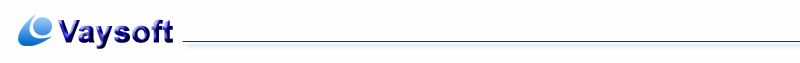
|
VaySoft Excel to EXE Converter Are you struggling to copyright protection of your Excel product? VaySoft Excel to EXE Converter can help you. VaySoft Excel to EXE Converter is an application that will help you convert Excel XLS,XLM, XLSM, XLSX file to protected strongly EXE file. The EXE file can be copied to any computer and will run on Windows 2000, XP, 2003 Server ,Vista, Win 7, if Microsoft Office Excel installed. It means that XLS to EXE,XLM to EXE, XLSX to EXE, XLSM to EXE. VaySoft Excel to EXE Converter can help you generate Personalized output exe file. For example you can set private icon images for output exe file and configure your picture images before or after playing the Excel. The image support not only JPG, BMP,EMF but also PNG and GIF file, so, you can make your own irregular or animated welcome interface. VaySoft Excel to EXE Converter encrypt the original Excel file, the output EXE files get the Excel data through memory stream, so your users cannot get it in his/her computer hard disk, This feature will strongly protect your Excel file, it can prevent users from getting the original Excel file. VaySoft Excel to EXE Converter can protect your most excel formula, your end users cannot see your formula when he open the Excel file. VaySoft Excel to EXE Converter can protect you VBA code, when your end user try to open the VBA, the Excel EXE will close directly. VaySoft Excel to EXE Converter has registration feature, only permitted person can view the Excel.When the output EXE runs for the first time, a dialog box will pop up to ask for the registration key( password ). If key is correct, EXE will continue to open the presentation. Otherwise, EXE cannot open the Excel. VaySoft Excel to EXE Converter can set play time limit, you can set various time expiry for your Excel file. VaySoft Excel to EXE Converte can also embed special fonts that Excel can not embed. This feature will help you distribute output Exe universally around the world, irrespective of whether other computer has the particular font installed, which you have used preparing your Excel files. Improtant information about VBA If you has VBA code in your Excel file. In order to run your out excel exe OK, you have to change your VBA codes in some place: 1. you cannot use "Application.DisplayAlerts = False " or "Application.DisplayAlerts =true". If you have, please remove them or add "On Error Resume Next" before them. 2. Do not use such as Workbooks("book1"), you can change to "ThisWorkbook" 3. Do not use Sheets("sheet1") directly, you can change to "ThisWorkbook.Sheets("sheet1")" If you have some VBA code cannot run in output EXE, please let me know, maybe I can help you.
|
|
