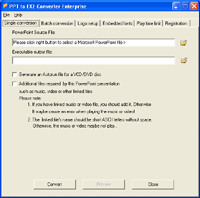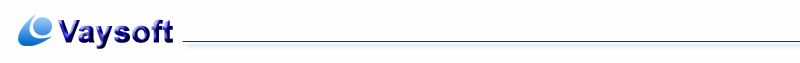
PPT to EXE Converter Enterprise
|
PPT to EXE Converter Enterprise is an application that will help you to convert PowerPoint PPT files to EXE files. The EXE files can be copied to any computer and will run on Windows 2000 (SP4 or newer), XP (SP1 or newer), 2003, Vista and Windows 7, Window8, Windows 8.1. Both 32bit and 64bit are supported.
• Everyone can easily read EXE files. If you want to send someone your PowerPoint presentation or distribute it via the internet or through data CDs, the best way to ensure that everyone can read your presentation (no matter whether they have installed the needed version of PowerPoint on their computers) is to convert to a self-running EXE file using PPT to EXE Converter. • PPT to EXE Converter Enterprise runs easily and independently PPT to EXE Converter Enterprise can be run without Microsoft PowerPoint installed. And the converted self-running exe file does not require Microsoft PowerPoint installed on your viewer's computer too. • PPT to EXE Converter Enterprise can perfectly convert the PowerPoint PPT file PPT to EXE Converter Enterprise is an ideal solution for distributing PowerPoint presentations. It doesn't take imitation way, it can view full-featured presentations created by PowerPoint 97 and later versions, that is to say the converted exe file is exactly the same as the original PowerPoint PPT file. • PPT to EXE Convert Enterprise is very easy to use PPT to EXE Converter can do Single conversion and Batch conversion. • PPT to EXE Convert Enterprise can Personalize your EXE file PPT to EXE Converter can help you to generate Personalized output exe file. For example you can set private icon images for output exe file and configure your picture images before or after presentation. The image support not only JPG, BMP,EMF but also PNG and GIF file, so, you can make your own irregular or animated welcome interface. • PPT to EXE Convert Enterprise can perfectly protect the PPT file from editing, copying or printing By using PPT to EXE Converter Enterprise , the original PPT file is strongly encrypted. The output EXE get the PPT information through memory stream, your users can not get it in their computer hard disks, this feature will strongly protect PPT file, it prevents users from getting the original PPT file. Perhaps you will say there are other converter tools such as PPT to AVI, PPT to DVD, PPT to flash or others which can protect PPT presentations, but the other converter tools will cause some effect loosing. PPT to EXE Converter Enterprise is the most powerful, the EXE file converted by PPT to EXE Converter is exactly the same as the original PowerPoint PPT file. By using PPT to EXE Converter Enterprise, your users can only view the presentation, but cannot edit, copy or print the presentation. • PPT to EXE Convert Enterprise can also embed special fonts that PowerPoint can not embed This feature will help you to distribute output EXE by using PPT to EXE Converter Enterprise, you can also embed special fonts that PowerPoint can not embed. This feature will help you to distribute output EXE universally around the world, irrespective of whether other computer has installed the particular font, which you have prepared for your PPT files. • PPT to EXE Convert Enterprise can set play time limit, you can set various time expiry for your presentation. • PPT to EXE Convert Enterprise can provide the registration authority function for your presentation, your presentation can be sell and read limited By using PPT to EXE Converter Enterprise, you can define your own exe license copyright protect. When the output exe is run for the first time, a dialog box will popup. The dialog box will display the machine ID of the user's computer. The user can send his/her own machine ID to you, and you can create a Registration Key based on the user's machine ID. The user can use this Registration Key to open presentation on his/her computer. Since the Registration Key is created based on the user's computer machine ID which is different in different computer, the user will not be able to share the Registration Key with other users, the user will not be able to re-distribute your files.
Please note: Because the output EXE generated by PPT to EXE Convert Enterprise using special technology to really protect your PPT file. some Anti Virus software maybe popup warning. I can promise that the output exe only protect your original ppt file, not to do anything that would harm your any your end users system or get private information. please trust it. In the latest enterprise version you can add Digital Signatures(if you have) to output PPT exe, then you can: Increase adoption and distribution of PPT exe downloads, Reduce error messages and security warnings, Protect end users from downloading harmful files.
The output EXE generated by stand or pro version will never get any Anti Virus softwares warning. What is the difference between PPT to EXE Converter, PPT to EXE Converter Pro and PPT to EXE Converter Enterprise: Please read the following comparison table for details:
|