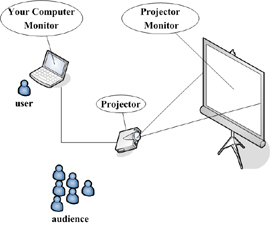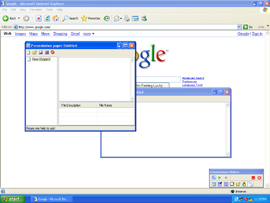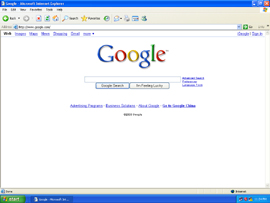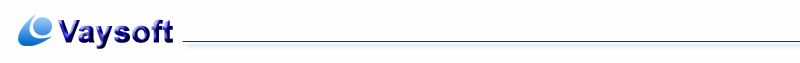
Your computer Monitor Projector Monitor
|
Presentation Aide Presentation Aide is a very useful helper If : You are a teacher who use computer and projector to give students lessons. You are a trainer who use computer and projector to give training lessons. You are going to give Presentation to the audience with computer and projector. You are going to demonstrate a software system with computer and projector. Generally, when you work with computer and projector, the display content on the projector is the same as your computer monitor display. This is very inconvenient. In order not to disturb the audience, you must not do other private things in your computer monitor screen, such as reading rough draft prepared for the speech, recording the questions or suggestions of the audience, looking for the associated files , because the operations will also display on the projector monitor. So, you must remember accurately the speaking note and all of the plentiful associated material and data you prepared. You should spend a lot of time for ready. Presentation Aide can help you to do the private works in your computer but just show the parts that you want to the audience. it can run in computer or PC which support dual monitor (in generally, most laptop can support dual monitor and sometimes need monitor setup , please go to support page) When you work with computer and projector, Presentation Aide will greatly help you. The projector monitor can mirror your computer monitor synchronously, except something such as Presentation paper window and a Memorandum window. So, you can read something prepared in your computer monitor, but audience can not see them in the projector monitor! Presentation Aide also provides Screen Mark and Whiteboard function, it will take a best effect for your presentation! Features
Have any questions about Presentation Aide? Go to FAQ |
|